Tutorial: How to Setup A Google Ads Demand Gen Campaign
Getting Started
Google Ads is a powerful tool for generating leads and driving sales. In this tutorial, we will guide you through the process of setting up a Google Ads Demand Gen Campaign. This type of campaign can help you attract more potential customers and boost your business.

Creating a Google Ads Account
If you don't already have a Google Ads account, the first step is to create one. Visit the Google Ads homepage and click on the "Start Now" button. Follow the prompts to set up your account.
Setting Your Budget
During the setup process, you will be asked to set a daily budget for your campaign. This is the maximum amount you're willing to spend each day on your ads. Choose a budget that fits with your overall marketing strategy.
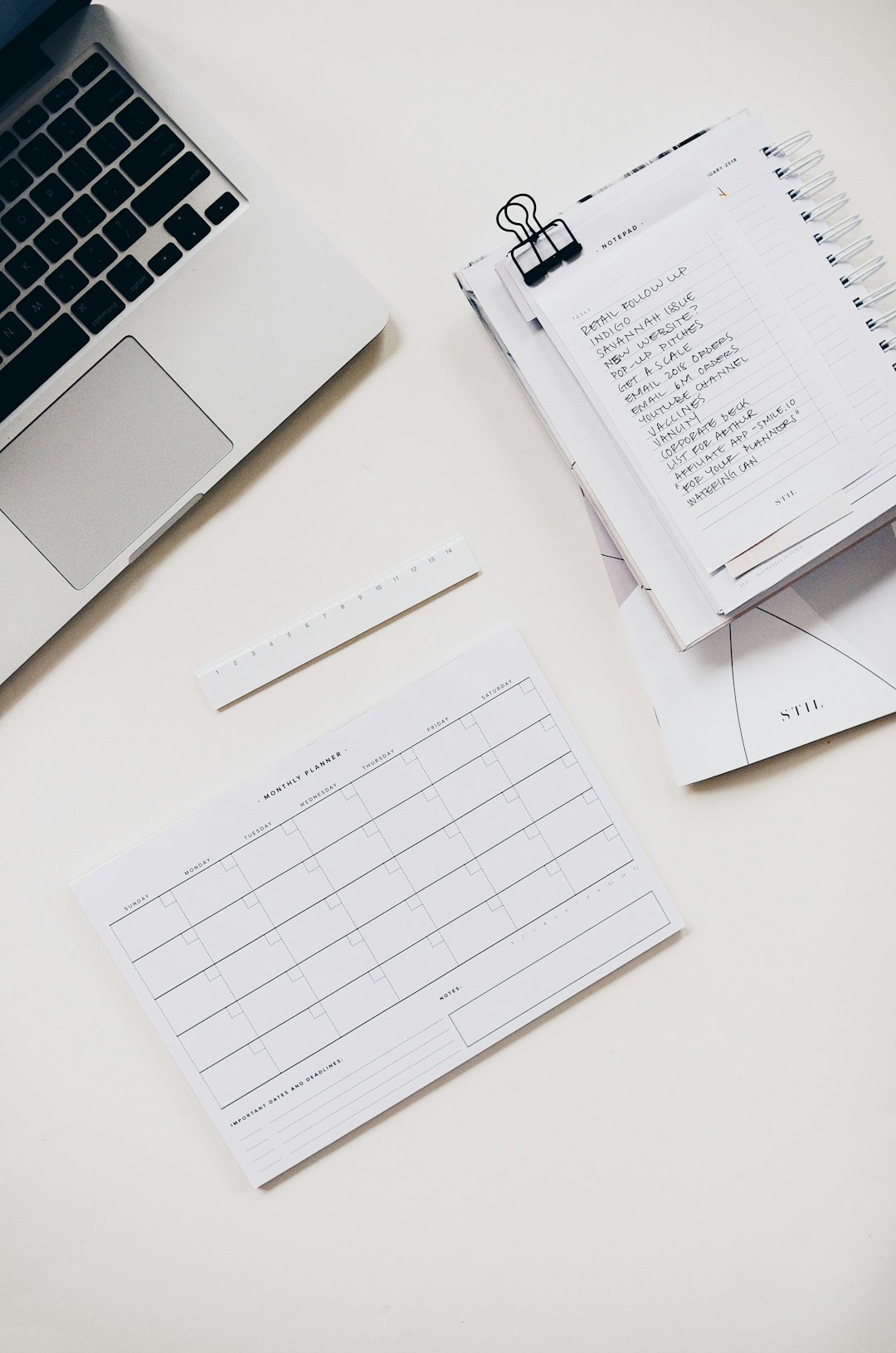
Creating Your First Campaign
Once your account is set up, it's time to create your first campaign. From your Google Ads dashboard, click on the "+ New Campaign" button. Choose the "Lead Generation" campaign type and then select the specific goal for your campaign, such as "Get more website sales or conversions".
Choosing Your Target Audience
Next, you'll need to choose your target audience. Google Ads allows you to target your ads based on a variety of factors, including geographical location, age, gender, and interests. Be sure to choose a target audience that aligns with your product or service.

Creating Your Ads
After setting up your campaign and choosing your target audience, it's time to create your ads. Google Ads offers a variety of ad formats, including text ads, display ads, and video ads. Choose the format that best suits your business and the message you want to convey.
Writing Effective Ad Copy
When creating your ads, it's important to write effective ad copy. This is the text that will appear in your ads and encourage potential customers to take action. Be sure to include a clear call to action, such as "Buy Now" or "Learn More".

Monitoring Your Campaign
Once your campaign is live, it's important to monitor its performance. Google Ads provides detailed analytics that can help you understand how your ads are performing and where there's room for improvement. Use this information to optimize your campaign and achieve better results.
Setting up a Google Ads Demand Gen Campaign may seem complex at first, but with a little practice, you'll be able to create effective campaigns that drive results for your business. Happy advertising!
